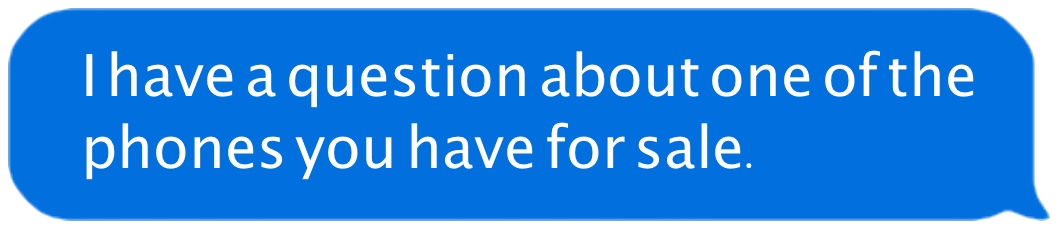
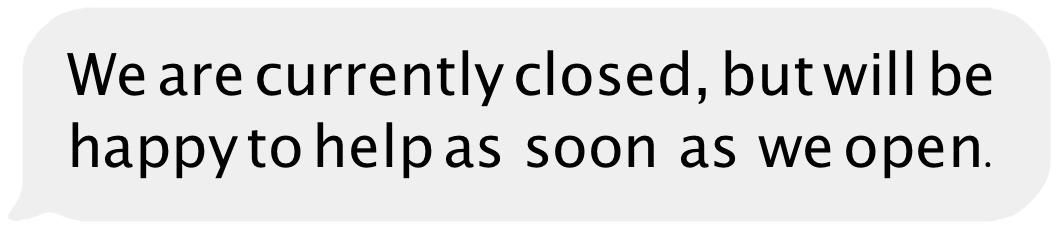
Add an Autoreply Text to Your Google Voice Number
Thanks for stopping by. Here's how I was able to set up a Google Apps script to detect and reply to incoming text messages. Please note: this will only work with Google Voice phone numbers.
It is a 𝓵𝓲𝓽𝓽𝓵𝓮 involved, but once everything is configured properly you should be good to go. This setup has been working for me over the past few years, and it seems to work for many visitors too.
No programming skills are required. There's a handy script generator that lets you customize the autoreply message along with when you want the autoreply to be active. All you need to do is copy and paste the generated code into the right place and Google Apps Script handles the rest.
If you're curious about how it works, here's a video outlining the setup:
If you find this helpful, please consider sending a tip here:
Good luck!
Does this even work? Text +1 (539) 777-1088 to find out! You should get an autoreply back within 5 minutes or so. This is a Google Voice phone number set up using the instructions I've outlined here.
